Creating a new statcon file for performance trace
To create an statcon file:
- Create a folder in your workspace that will contain the file.
- Select File > New
> Other. The Select page of the New wizard opens.
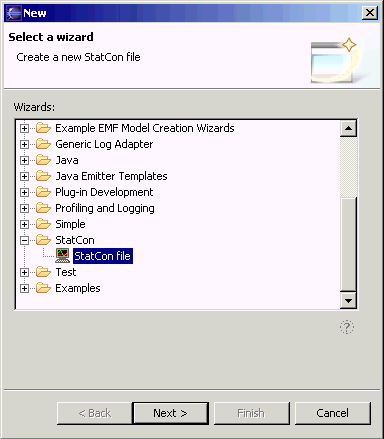
- Open the StatCon tree in the left panel, and select StatCon file.
- Click Next. The Create a new StatCon file page opens.
- Select the folder to contain the statcon file.
- Enter a name for the statcon file in the File name field. The statcon file will have the extension .statcon. Optionally, click the Advanced button to link to a file in your file system.
- Click Next. The Choose statistical models to graph page opens. This is an optional step. You can select a model in the workspace.
- Click Finish to
create the StatCon file. The StatCon file appears in the Navigator view
the file opens in the StatCon editor.
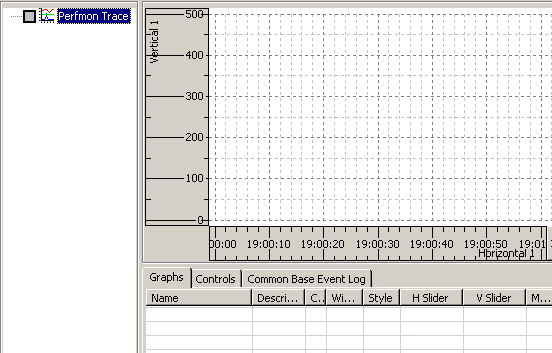
Prerequisite(s)
Monitoring and
Analyzing Performance Counters
Related concepts
Monitoring
Performance Counters
Related tasks
Creating
a performance trace
Starting
and stopping a trace
Viewing
statistical models
Configuring
performance objects
Related reference
Statistical
Console graphs and tables
(C) Copyright Scapa Technologies Limited. 2003-2004. All Rights Reserved.